Seeds are an essential part of Minecraft. With them, worlds are generated and can be shared with others. Found a world that has three villages at spawn? Others can use the seed to get the same thing. Found one that has a Woodland Mansion over the stronghold? That can also be shared with others who might want to try the incredible world generation.
There's an often overlooked feature that can help with picking a world, too. Seed map generators can work to show players what their seed will look like.
If they found a seed that said it had three Pillager Outposts and a Mangrove Swamp biome, they may not need to know beforehand.
However, seed map generators can help players find a good seed that might not have been used before, or they can use them to generate an image of the world they're currently playing in. For whichever reason, the method is fairly simple.
Minecraft seed map generating: A complete guide
Plenty of different sites can be used to generate seed maps as it is not an inherent feature of the game. Mojang didn't design the game to do this, but outside sources can help.
ChunkBase is an excellent place to go for this service. It's simple, straightforward and can provide an excellent look at the seed.
The first step is to enter the seed. There is a text bar that specifies itself for this information.
The second step is to set the correct version of the game. Seeds from Minecraft 1.17 are not necessarily the same as seeds from 1.19.
This is also where the version of the game comes into play. While the Minecraft 1.18 update introduced seed parity, there are still differences, mainly from Java to Bedrock Edition.
If players are playing Java 1.19, they'll need to ensure that it's the selected version to ensure it's an accurate seed map.
The next step is to select which area of the world needs to be generated. There are three options: The Overworld, Nether, and End.
This is useful because sometimes players are interested in speedrunning a world and need a seed that provides a Nether fortress near spawn. It's fairly rare, but the seed generator can show where certain important things are.
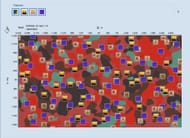
For the overworld, this can show Minecraft players where a chest or structure is located, world spawn, and mobs. All in all, these give an all-encompassing look at everything a certain seed has to offer.
Once the information is filled out correctly, Minecraft gamers can press enter and see the updated map. They can zoom in or out to get a better look at it. They can also change the dimensions if they want to know what that seed has in other places.
The great part about this seed map generation is it can help point players to things by showing the coordinates on an axis. The X and Z coordinates for pinged items are readily available.
Obsessed with Crosswords, Wordle, and other word games? Take our quick survey and let us get to know you better!
