In Minecraft, there are hundreds of blocks and items that players constantly collect and craft new ones. The first thing new players do in the game is punch trees to collect log blocks. After a point, there can be loads of items in a player's inventory, making it difficult to manage and organize everything.
Soon after players start progressing, they make several chests to store the items. Even then, things can get out of hand when players start mining thousands of blocks over the course of the game. Hence, there are certain tricks to quickly clear the inventory so that players can stay organized with all the items they have.
Ways to easily clear inventory in Minecraft
Using the drop button
Whenever players have loads of items in their inventory, they might have trouble finding things that they would need at any moment. Usually while strip mining, players can pick up stacks of cobblestone blocks that fill their inventory slots, making it cumbersome.
If players don't need any items and simply want to remove them from their inventory quickly, they can simply press the drop button ('Q' is the default button on PC) while having the mouse cursor on the item to drop on the ground. Remember to move away from the dropped item so that it doesn't get picked up again. Players can also just hold down the button to quickly throw more than one item.

Alternatively, players can instantly remove all unwanted items from their inventory by pressing the 'Control' button along with the drop button. When players throw items with this combination, the entire stack of that item is thrown at once.

If players press down on these two buttons and move their mouse over all the inventory slots, the player will throw all the items instantly. Unfortunately, this trick does not work when players are transferring items in a chest.

Another good way to completely remove useless items from an inventory is to simply drop them in lava. Players can make lava pits in which they can throw useless items so that it doesn't lie around and litter the area. Players must be aware and cautious so that they don't accidentally drop anything valuable while burning items.
Drop items in a chest
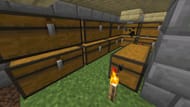
If players simply want to store all the items, they can quickly transfer them to a chest. New players can start with a few chests, but as they progress, they will need a large chest for each item in the game. Whenever transferring items, players can hold down the 'Shift' button and select the items to quickly transfer them to a chest. However, if they want to organize the item placement, they can only do so manually.
Obsessed with Crosswords, Wordle, and other word games? Take our quick survey and let us get to know you better!
