Minecraft worlds are immense even if they aren't limitless. Since this is the case, it can be pretty easy to get lost, especially for newer players who don't always mark their path as they travel. Fortunately, they can create maps that can point to their location as well as show their surroundings. This even includes terrain and any generated structures, which can be incredibly helpful.
Interestingly enough, maps are slightly different between Minecraft's Java and Bedrock Editions despite carrying out the same core purpose. Plus, they can be modified to show more or less of a player's environment, and can even be locked to prevent progress being made towards them.
If Minecraft fans need a little more information on the workings of maps, there are more than a few things to examine, as these helpful items are much more in-depth than they might appear to be.
What to know about maps as of Minecraft 1.20.1
Crafting

Maps can be crafted in Minecraft: Java Edition by combining eight pieces of paper and a compass within the crafting table interface. However, in Bedrock Edition, there are two separate map types that can be created. The recipe used in Java Edition will create what is known as an empty locator map, while replacing the compass with paper will create a standard empty map.
In Minecraft Bedrock, players can also create a map by placing a single piece of paper onto a cartography table, with or without an additional compass, to convert it into a locator map. This may be the preferred option for those who have a cartography table and want to save resources. Fans can also take an existing map and add a compass on an anvil to make it a locator map.
Once held in the hands and used, a map will generate the nearby terrain and structures in a 128x128-block area. Players will also notice their position within the area is marked by an arrow. However, this will only appear in locator maps in Bedrock Editon, and standard maps won't show any markers denoting player position.
Furthermore, if a player moves outside of the 128x128-block area that the map contains, their marker will disappear from the map.
Zooming
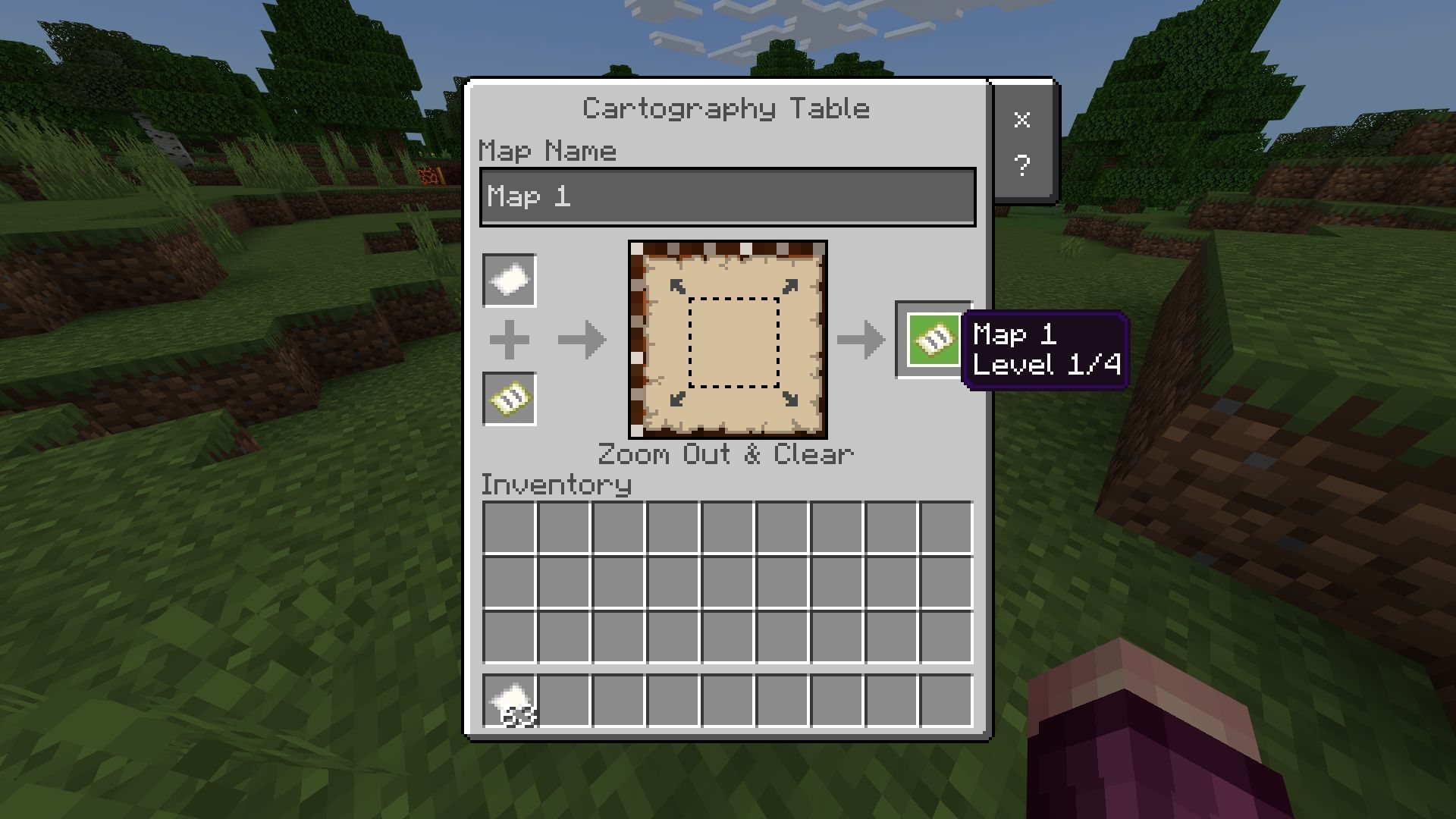
Thanks to the cartography table, a lone map or locator map can be leveled up to increase the size of the area it covers. This is accomplished by combining the map with a piece of paper at the table. Minecraft players can also name it if they so choose, and maps can be raised to a maximum level of four.
Map levels and their block radius
- 0/4 - 128x128
- 1/4 - 256x256
- 2/4 - 512x512
- 3/4 - 1024x1024
- 4/4 - 2048x2048
Furthermore, in Minecraft: Bedrock Edition, it's possible to take a map and place it on an anvil to combine it with a piece of paper. This will also successfully upgrade the item's level. It should also be noted that a map must have something on it before it can be expanded, as empty ones cannot be zoomed out.
Cloning and locking

Sometimes, one map isn't enough to suit a player's needs. Maybe they need an extra to adorn their wall via item frame, or maybe they need an identical one to share in multiplayer. Whatever the case, players can clone maps at the cartography table block with ease.
By combining a used map in the cartography table with a blank one, they can create a copy of whatever is portrayed on the original map. Moreover, it's possible to add a glass pane to a map at the same table to lock it, preventing any additional progress being made. This makes it excellent for hiding a base or a part of the map that a player wants to keep obscured.
Obsessed with Crosswords, Wordle, and other word games? Take our quick survey and let us get to know you better!
